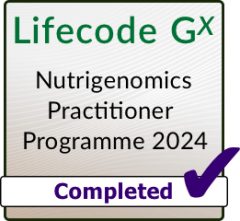This login area is the secure gateway to your student account. You must log in here before you can access your course materials, timetables, the noticeboard, or student support. It’s a private, students-only portal behind a paywall, and all course access begins here.
Once you have enrolled on a course, an automated confirmation email is sent to you with full instructions. These instructions include how to get here if you are attending in person, as well as how to register, access your timetable, and join the support sessions. Please read this email in full. Important information is often placed towards the end, and missing it can delay your access to course materials and student support. The address for in-person courses is my home and is not publicly listed. The only way to receive the directions is via the automated confirmation email.
If you cannot find it, please check your spam or promotions folder, as some email providers filter automated messages. It is your responsibility to locate and follow the information that has been sent, as this is the only way to activate access to your course and to find the venue.
Set up your password to access your information
The process to set up a new password is the same as reporting a lost one. If you have any problems with your password, you can reset it here. (Please remember to use the same passwords you used when you booked.)
For One day courses
You need to register as a visitor ONLY. You have been sent and automatic email that has the password to register your visit and you will need to fill in your details on the visitor registration page.
Thank you
Vanessa & Libiana
Login
For Diploma, and workshops and retreats
you are logged in
For students who are attending longer courses or personalised bread consultation then you will need to log in then follow this link for step by step enrolment orientation, live sessions, dates and all information you need. Please ensure that you read and follow the Student Communication Procedure before you begin your course.
For in person courses ( A retreat or a workshop) all information for attending in person can be found in your automated email and this information cal also be found here.
For Diploma Students ONLY
We understand that there is allot of information to begin with, and that most of us are living with information overload so we don’t email very often. But we do make sure that Diploma Notifications can be found below on the noticeboard – so even if you miss an email then you can find the information here.
If you are not enrolled then you cannot access the information in these links – you can find course details here: https://thesourdoughschool.com/courses/
When you login you should see the student menu bar appear. Should you have any technical or access problems please attend the live student support session and we’ll check your account together. We do NOT do this on email.
If you are enrolled and you still can’t reset your password or access the information in the links then please check your junk mail if there is nothing there then please contact us directly on WhatsApp.